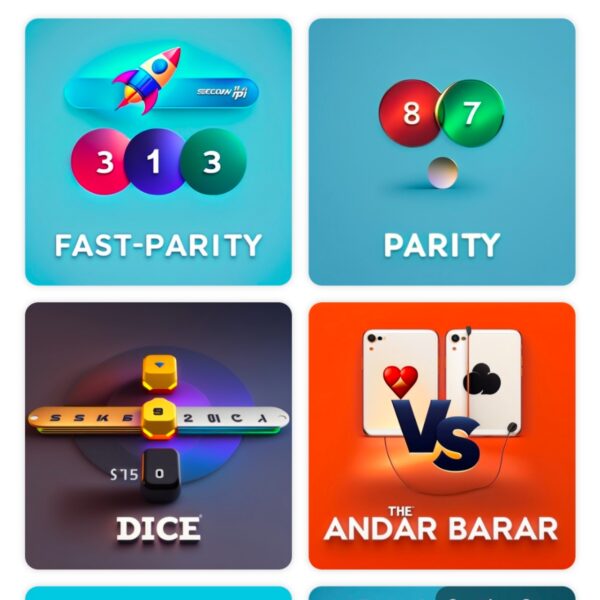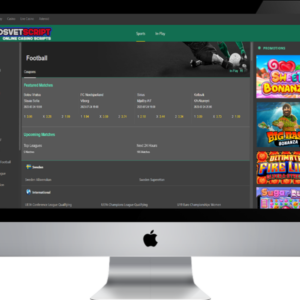Description
DOCUMENTATION
color prediction website fiewin source code with database SQL file (Clone)
we are not responsible if you get any error after installation.
Colour prediction website Source Code –
This is the Fiewin website source code with database SQL File.
8-3 = 5 Color Prediction Games Working!
How to use it –
Create new my SQL database name + Username remember both must be the same.
First Install Visual Studio code in Your Pc.
then extract Fiewin zip file in a folder.
open visual Studio code open Fiewin extracted Fiewin zip folder
in the left menu on 2nd number SEARCH [ your_database ] now there you see 12 files.
now you have to click replace box and enter your database name (make sure to create your database name + username + Password must be same and click replace all button.
After that search again in visual studio code.
[ yourdomain.com ] and replace all with your domain name.
then
Search [ yourwebsitename ] and replace all with your Website name.
CTRL + S (Save changes)
close visual studio code and again compress to zip edited Fiewin folder
and upload into your cpanel ( in public_html ) after upload select the uploaded zip and extract that zip in public_html.
now go to your pc files and open fiewinsql in visual studio code
now search your_database and replace with your database and
CTRL + S (save changes)
and import fiewinsql to your database phpmyadmin.
Cron Job For Capnel *

Hpanel (Hostinger) Cron Jobs
You have to Create same cron job in hpanel (Hostinger ) but use your home directory. and make sure time same to same as cpanel screen show above☝️
/bin/sh /home/u520547749/domains/cashiwin.com/public_html/boot.php
sleep 30 &&/bin/sh /home/u520547749/domains/cashiwin.com/public_html/boot.php
/bin/sh /home/u520547749/domains/cashiwin.com/public_html/boot2.php
/bin/sh /home/u520547749/domains/cashiwin.com/public_html/boot2.php
/bin/sh /home/u520547749/domains/cashiwin.com/public_html/boot3.php
/bin/sh /home/u520547749/domains/cashiwin.com/public_html/boot4.php
/bin/sh /home/u520547749/domains/cashiwin.com/public_html/boot5.php
sleep 30 &&/bin/sh /home/u520547749/domains/cashiwin.com/public_html/boot.php
MAKE SURE SET TIME AS CPANEL CRON JOBS SCREEN SHOT ABOVE ☝️ in Hostinger
How to open Fiewin admin panel after setup —
just search yourdomain/adminindex.php
Default admin username and password –
[ admin ] [ 123@admin ]
after completing your full setup please change your default admin username and password from phpmyadmin in admin file.
Thanks You For visiting Our Site.