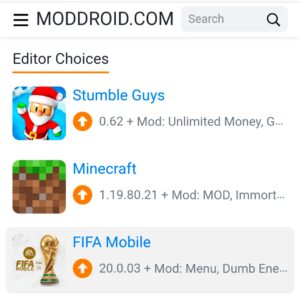Description
JOBS Theme Sarkari Result –
Required Theme: GeneratePress Premium Theme (All Files in Zip)
Demo Link: https://job.shineads.org
Step 1
First Install Generatepress Free Theme
Install Generateblocks free plugin
Install Generatepress Premium addon
Install the Generateblocks Pro addon
Step 2
- go to customize and upload logo and favicon
- Now go to Appearance – Generatepress and activate all premium modules once all modules are activated click refresh
- Now go to Appearance – Generatepress – Import / Export – Choose file (Select Generatepress settings all file)- click Import – click Ok
- Once all settings are imported, Clear the cache and refresh the page
Step 3
Now go to WordPress Dashboard -> Tools -> Import -> WordPress (Click Install Now)
Once installation done now click Run Importer -> Choose File (Select Elements File) -> Upload file and import -> click submit
Clear cache and refresh page
Now again go to WordPress Dashboard -> Tools -> Import -> WordPress -> Run Importer -> Choose file (Now choose home-page file) -> Upload file and import -> click submit
Clear the Cache and refresh the page
Step 4
Now go to WordPress Dashboard – Settings – Reading – tick A static page (select below) – Homepage (Select Home as home page) – Click Save Changes
Clear the Cache and refresh the page
Create Menu – Now go to WordPress Dashboard – Customize – Menus – create a new menu
How to edit the homepage?
Watch carefully don’t miss any steps
For icons: https://www.flaticon.com/
signup and download the required icon with 64-size